How to clear Adsense HTML code Error in your website
Author: Pradeep Date: Aug 2017
What to do when your blog shows Error parsing XML after pasting Google Adsense HTML code ?
and answered for why i cannot see ads after pasting the code? in point number 6 below.
When bloggers or 3rd party domain holders request for adsense account, adsense will generate a verification code for their engineers to verify and approve your blog. The step by step guide on fixing the XML error received after trying to Save your Theme is explained with picture representation.
1. Once you signup to your Adsense account you will get an auto generated code available to be pasted in your blog for verification purposes.
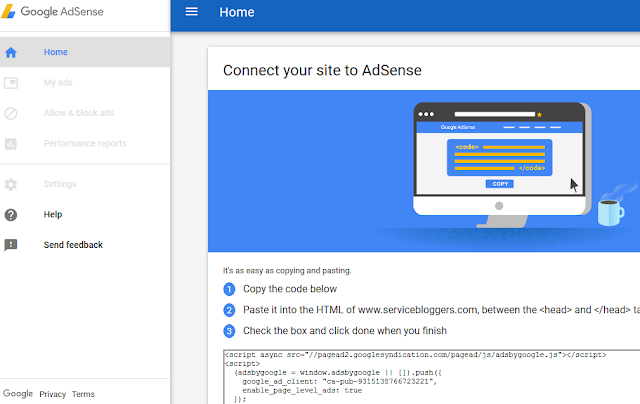
2. Copy the code from the box as shown in above picture.
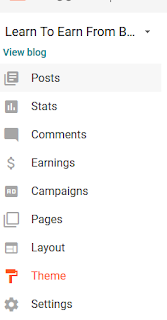
3. Then login to your blogger account and go to Theme.
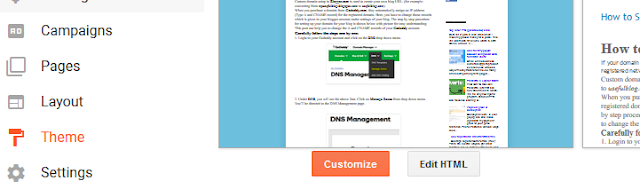
4. Click on EDIT HTML nearby customize button. It will take you to HTML editing section. here you insert your copied code after <head> but should be pasted before </head>, i have shown an example in below picture. After pasting code Click Save Theme, you will get an Error parsing XML with row and column number of location where the error is.
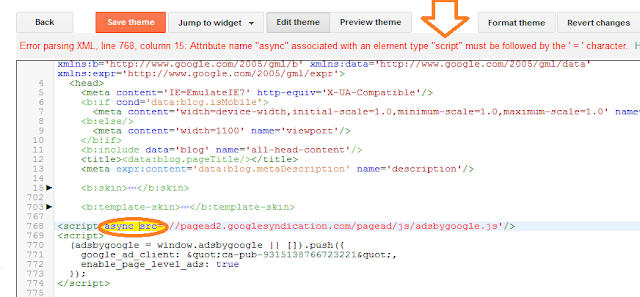
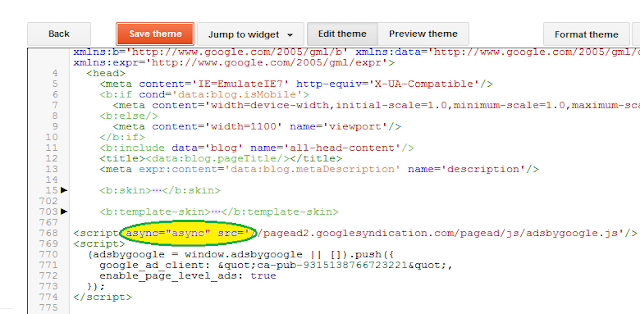
Once your account is approved, your Freezed account options section will be unlocked for future usage. for any more queries please feel free to comment here.
Author: Pradeep Date: Aug 2017
What to do when your blog shows Error parsing XML after pasting Google Adsense HTML code ?
and answered for why i cannot see ads after pasting the code? in point number 6 below.
When bloggers or 3rd party domain holders request for adsense account, adsense will generate a verification code for their engineers to verify and approve your blog. The step by step guide on fixing the XML error received after trying to Save your Theme is explained with picture representation.
1. Once you signup to your Adsense account you will get an auto generated code available to be pasted in your blog for verification purposes.
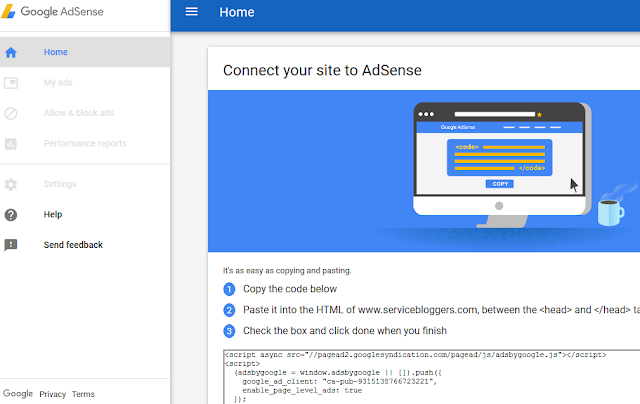
2. Copy the code from the box as shown in above picture.
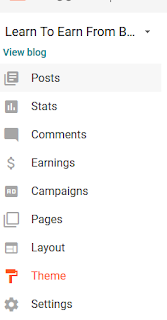
3. Then login to your blogger account and go to Theme.
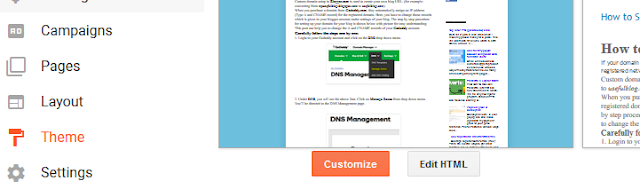
How to clear Adsense HTML code Error in your website
4. Click on EDIT HTML nearby customize button. It will take you to HTML editing section. here you insert your copied code after <head> but should be pasted before </head>, i have shown an example in below picture. After pasting code Click Save Theme, you will get an Error parsing XML with row and column number of location where the error is.
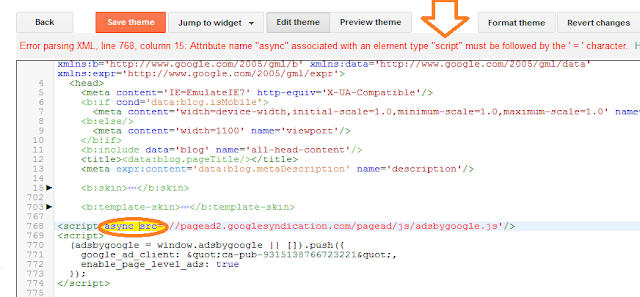
How to clear Adsense HTML code Error in your website
5. what you should do when you see Error in XML, just edit async and change it into async="async". Nothing more to change, now just Save theme. You wont get any more error. For your reference edit as shown in the picture below.
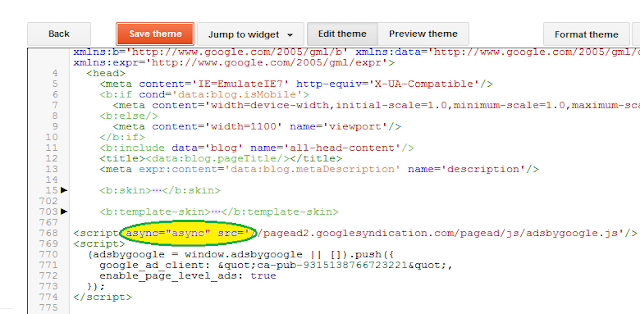
How to clear Adsense HTML code Error in your website
6. Then you can go back to your blog, you might think there is nothing visible in my blog after pasting the code. Because, this code is due for approval by an engineer from google, head back to your adsense account you will see same as the picture below, showing We're reviewing your site This usually takes upto 3 days, but in some cases it can take a bit longer. This is because your request might be in a long queue for verification.
How to clear Adsense HTML code Error in your website

Approved?
ReplyDeleteI congratulate for your approval.
ReplyDelete